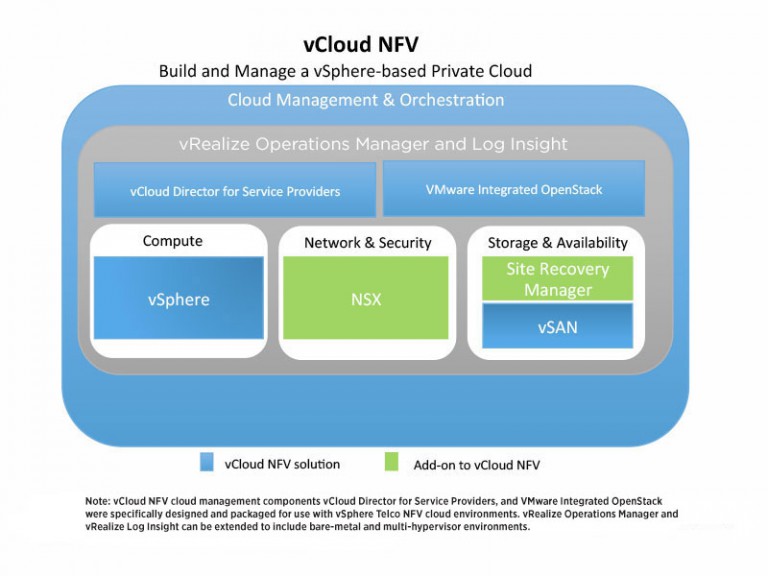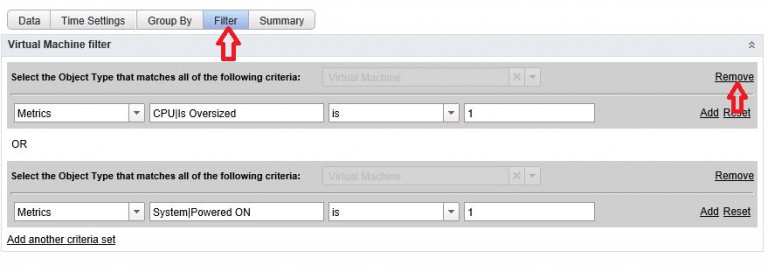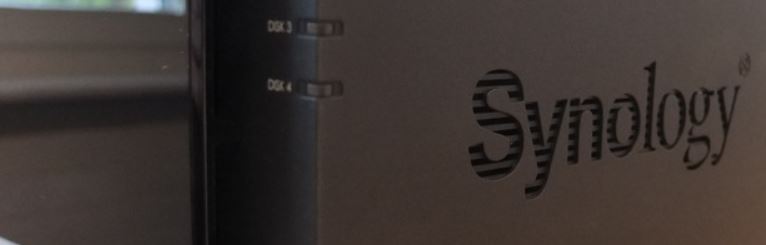vSphere and NFV Tuning Considerations
NLVMUG 2016 sessions
This March the 17th, the annual NLVMUG UserCon will be held in ‘s-Hertogenbosch. Last year an amazing turnout of 900+ attendees was reached! It turned out to be one of the largest VMUG world wide. Let’s top that this year!
Make sure you don’t miss out and register here!
It’s gonna be a full agenda with around 23 sessions divided between VMware, sponsor and community speakers. Next to that there’s also the boot-camps and 2 keynotes. Speaking at keynote 1 will be VMware’s own Kit Colbert! You can use the breaks to have a look at all the stands. Be sure to talk to as much interesting vendors as possible. Hear them out on what they could bring to your IT challenges.
It will be an action packed day. One could say the NLVMUG is starting to look like, a sort-off, mini VMworld.
Rutger and myself will be there, presenting in our own VMUG community sessions. Check out our time slots:
vRops: Beware of the Filters
Homelab Synology backup strategy
A while ago I finally had some attention for my much beloved data. I gave some thought on how my data would be safe if disaster would struck, like my Synology NAS catching fire. Or worse, my house…
So when I speak of ‘my beloved data’, I am talking about:
- Homelab data (VM’s etc.)
- Personal documents
- Photos & videos
I could live with my homelab data being lost. I would not be a happy man, but a complete homelab reinstall would be possible without any backup. However, if one can avoid the loss of data, one should. 🙂
More important however, are my personal documents and my photos/videos. Those are invaluable to me! I wanted to make sure that all this data is centralized on my Synology NAS and I have the requirement for an off-site backup. The off-site backup would have to be affordable while growing in GB’s. The RTO would not matter that much as long as I’m able to recover the data.
Also, I would like to reduce the number of cloud storage solutions (Google Drive, Onedrive, Dropbox) and their associated clients.
The diagram below shows the setup I came up with: