VMworld 2015 US recap
After our Silicon Valley Tour it was VMworld 2015 time! We registered on Sunday and immediately felt it was going to be pretty busy, numbers-of-people-wise. This was confirmed in the first general keynote. It was said there were approximately 23.000 attendees at VMworld US. That’s insane!!
The general keynotes withheld some cool announcements, but it did lack of a real ‘wow’ factor. The most significant announcements were;
- EVO:SDDC; A rebranded name for the EVO:RACK offering that includes SDDC manager and the following (updated) products:
- vRealize Suite for management
- vSphere 6
- NSX 6.2 for Software Defined Networking
- VSAN 6.1 for Software Defined Storage
- Project SkyScraper
- Cross cloud vMotion; Demoed and looking very nifty! vMotion virtual machines between your on-premises (private cloud) to vCloud Air (public cloud).
- Content Sync; seamlessly sync your on-premises content library with the content catalog in vCloud Air.
- Cloud Native Applications
- vSphere Integrated Containers; extending vSphere for visibility of deployed containers running in a VM from an IT infrastructure point-of-view.
- VMware Photon platform; new platform built and optimized for cloud native apps
- Windows 10 + VMware AirWatch = Project A2; VMware has brought the capabilities of AirWatch and App Volumes together to create unified employee management. This allows simple movement of apps from previous Windows operating systems into the Windows 10 environment.

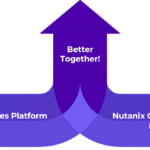



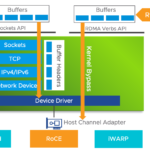

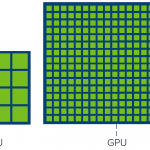
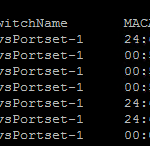








 Not too long ago,
Not too long ago, 
