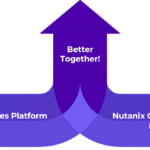The good old TB vs TiB discussion is still around anno 2025. It remains confusing, and if misinterpreted, can have an impact when it comes to sizing storage and/or memory capacity for IT platforms. The confusion between terabytes (TB) or tebibytes (TiB), or gigabytes (GB) or gibibytes (GiB), etc, has deep historical roots and is still common today due to a mix of legacy practices, marketing, and technical standards.
To avoid confusing you with fancy formulas and background that’ll follow below, it comes down to 1 TB = 0.90949470177293 TiB.
Calculate what you need here: https://www.gbmb.org/tb-to-tib
More Insights
In the early computing days, computers used binary (base-2) architecture, which meant memory and storage were measured in powers of 2. So, 1 kilobyte was commonly understood as 1024 bytes (2¹⁰) and not 1000 bytes. Many hard disk (HDD) and later solid-state drive (SSD) vendors started using decimal (SI) units, 1 KB = 1000 bytes, to make capacities appear larger. Operating Systems like Windows and Linux, however, continued using binary units (1 KB = 1024 bytes), making it confusing for consumers, as it created discrepancies in advertised and reported sizes. Or marketing versus technical
In 1998, the International Electrotechnical Commission (IEC) introduced binary prefixes. These are the 1024-based units, KiB/MiB/GiB/TiB – or Kibibyte/Mebibyte/Gibibyte/Tebibyte -, and the 1000-based units, KB/MB/GB/TB, – or Kilobyte/Megabyte/Gigabyte/Terabyte-. Still you’ll see a mix and match of both options. Legacy habits made it hard to shift terminology across vendors and industries.
Real-World Examples
So consumers will, to this day, see both 1024- and 100-based units appear. A 1 Terabyte SSD will show up in the Windows OS as a ~931 GiB. Cloud storage, like AWS Elastic Block Storage (EBS), will be in TiB. Some monitoring tools still report in GB. This is not unique to storage capacity metrics, but also for the amount of Memory (RAM).
Nutanix Sizer is a great tool for sizing both on-prem Nutanix clusters and Nutanix Cloud Clusters (NC2). It calculates and reflects in 1024-based units. So, if the source metrics used to size against are 1000-based units, you need to convert those into 1024-based units to get a proper sizing.
From a sizing perspective, it’s important to keep TB vs. TiB in mind, as the two still get mixed up quite a lot, which results in incorrect IT infrastructure sizing.