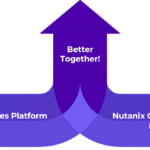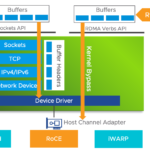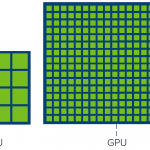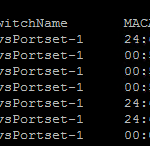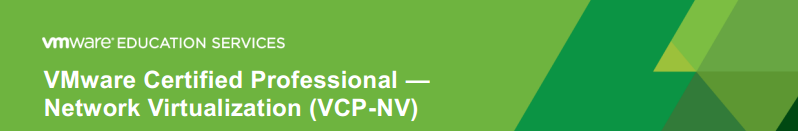VCP-NV exam experience
Ending the year on a high!! Today Rutger and I passed the VMware Certificed Professional – Network Virtualization (VCP-NV) exam!! Robert will surely follow soon. 🙂
We had a rather small time frame to successfully pass VCP-NV because as of January 2015 we want full focus on VCDX-DCV. So it had to happen in 2014.
Although we didn’t have a great deal of hands-on experience (yet) with VMware NSX, we were able to pass the exam after a steep learning curve following our NSX deepdive session at VMware along with some really good documentation and blogposts on the matter… not to mention the VMware’s HOL labs!
VMworld 2014 EMEA recap
It’s been a week since VMworld 2014 EMEA kicked off. We had a blast at VMworld; Attended some very good sessions, met up with some good people, drank too much at parties, had fun!!
Most of all it became clear that visiting VMworld is a no-brainer, a must-visit! A word of thanks to our ‘sponsors’; YaWorks provided me (Niels Hagoort) with the opportunity to attend VMworld, Valid did the same for Robert Verdam.
Having said that, the EMEA version did disappoint a little bit on the major announcements… The most significant announcements in our humble opinion were:
- EVO:RAIL partners extended; Hitachi and HP also delivering an EVO appliance.
- EVO:RAIL will include vCloud Air – Disaster Recovery Service
- VMware partners with Palo Alto to deliver VM-1000-HV for NSX.
- CloudVolumes will be adopted as VMware App Volumes.
- VMware vCloud Air will also be served from a Germany based DC for European customers.
- VMware vRealize Suite introductions
But that is all on the ‘negative’ side. We like to share some of our experiences on VMworld 2014 EMEA in this post. Please don’t mind the bad quality photos included… I/We suck at taking photos. 🙂
Part 2: My take on PernixData FVP 2.0
In the blog post Part 1: My take on PernixData FVP I mentioned the release date on FVP version 2.0 to be very soon. Well… PernixData went GA status with FVP 2.0 on the 1st of October.
I liked the announcement e-mail from Jeff Aaron (VP Marketing at PernixData) in which he first looks back at the release of version FVP 1.0 before he mentions the new features within FVP 2.0:
FVP version 1.0 took the world by storm a year ago with the following unique features:
- Read and write acceleration with fault tolerance
- Clustered platform, whereby any VM can remotely access data on any host
- 100% seamless deployment inside the hypervisor using public APIs certified by VMware.
Now FVP version 2.0 raises the bar even higher with the following groundbreaking capabilities:
- Distributed Fault Tolerant Memory (DFTM) – Listen to PernixData Co-founder and CTO, Satyam Vaghani, describe how we turn RAM into an enterprise class medium for storage acceleration in this recent VMUG webcast
- Optimize any storage device (file, block or direct attached)
- User defined fault domains
- Adaptive network compression
We will take a look at PernixData FVP 2.0, how to upgrade from version 1.5 and explore the newly introduced features…
Part 1: My take on PernixData FVP
Having posted an article on Software Defined Storage a short while ago, I want to follow up with some posts on vendors/products I mentioned.
First of all we’ll have a closer look at PernixData. Their product FVP, stands for Flash Virtualization Platform, is a flash virtualization layer which enables read and write caching using serverside SSD or PCIe flash device(s). Almost sounds like other caching products which are out there, don’t it… Well, PernixData FVP has features which are really distinctive advantages over other vendors/products. With a new (2.0) version of FVP coming up I decided to do a dual post. Version 2.0 should be released very soon.
What will FVP do for you? PernixData states:
Decouple storage performance from capacity
So what does that mean? Well, it means we no longer must try to fulfill storage performance requirements by offering more spindles in order to reach the much demanded IOPS. Next to that we must try to keep a low as possible latency. Doing so, what better place for flash to reside on the server! Keeping the I/O path as short as possible is key!!
When storage performance is no longer an issue, capacity requirements are easily met.
vSphere Flash Read Cache (vFRC)
Recently I started studying for my second VMware VCAP exam. It made sense to plan the updated VCAP550-DCA exam, since vSphere 5.5 is among us for quite some time now.
While doing so, you automatically run into vSphere Flash Read Cache (vFRC). A feature provided since vSphere 5.5 (only in the Enterprise+ bundle), but I never got to configure and/or test it. Hence this little write-up…
Running through the blueprint for VCAP550-DCA, you’ll see it listed under section 1, objective 1.1:
Section 1 – Implement and Manage Storage
Objective 1.1 – Implement Complex Storage Solutions
Skills and Abilities
- Determine use cases for and configure VMware DirectPath I/O
- Determine requirements for and configure NPIV
- Understand use cases for Raw Device Mapping
- Configure vCenter Server storage filters
- Understand and apply VMFS re-signaturing
- Understand and apply LUN masking using PSA-related commands
- Configure Software iSCSI port binding
- Configure and manage vSphere Flash Read Cache
- Configure Datastore Clusters
- Upgrade VMware storage infrastructure
Let’s check it out!!